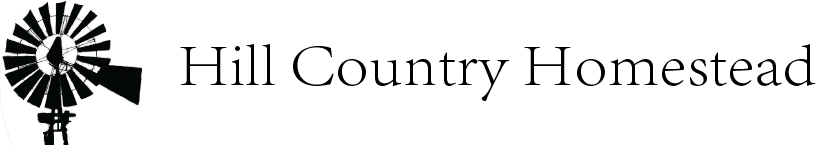Creating Healthy Digital Habits With Family Link App From Google I Hill Country Homestead Texas
This is a sponsored post and I was compensated by Google for Education, although all viewpoints and opinions are my own. #FamilyLink #Sponsored
Navigating technology with children these days is particularly tricky, especially as devices, apps, and programs continue to progress and change. As a parent, setting good examples using technology is a great start, but it’s just the beginning. When it comes to getting a handle on children's usage of phones, computers, and devices some parents can begin to feel overwhelmed entirely especially as their children get older. Google is known to be at the forefront of cutting edge technology and education, so it’s only natural to turn to look to Google when needing a little help managing technology in the home. Enter the Family Link app from Google; a tool that helps parents manage the kinds of content their kids see, the amount of time kids are spending on their devices, and giving them a jump-off point to have a conversation around what a healthy relationship with technology looks like for their family.
Our family are big fans of Google’s Be Internet Awesome initiative. The Family Link app from Google takes this awesomeness one step further. Once the Family Link app is downloaded and your child’s device is synced, you can hide apps on their device at any time which is especially useful when you need them to be productive for homework or research on their device. Family Link lets you approve purchases your kids want to make in their favorite apps. For example, if you are in separate parts of the house or the city, Family Link will alert the parent on their device when an attempt is being made to download an app or make an in-app purchase, and the request can be approved or denied. With the Family Link app, you can set a curated set of websites that your child can visit, apply filters that will block mature content and restrict what content they can see in the Play Store by maturity rating. Family Link app also generates activity reports so you can keep an eye on what the children are using on their device
Managing the amount of time kids spend on their device and not having to worry about what they will find while surfing the web provides a whole new level of safety and peace of mind to screen time. Once technology time is up, the device becomes locked according to the parent's settings and the child can only make calls if they need to. If required the child’s device can be completely locked down, and if you have a Google Home, you can even make Google do it -- just say “Hey Google, lock Aiden’s device.” It’s important to point out that none of these tools are meant to replace a conversation! Talking with your kids about why you are setting specific limits on what they see and how long they use their device and how it makes them feel is so very important. Whether your children are younger or in their teens, the Family Link app from Google is the perfect parental tool to help you set digital ground rules to guide children as they learn, play, and explore online.